1.2 Notes and Quiz
1.2 Notes
1.2 Notes
Screenshots:
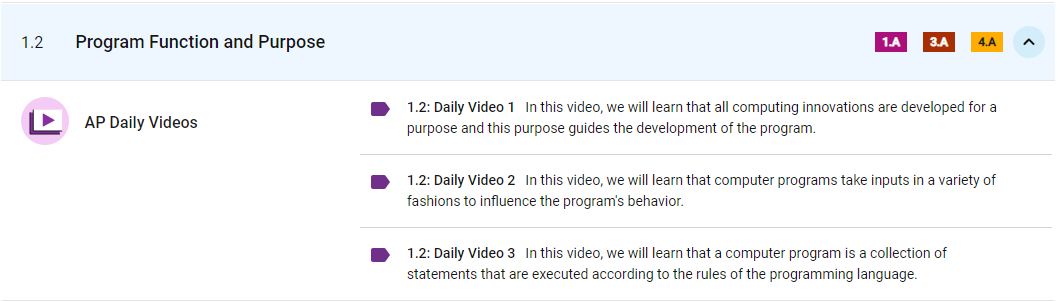
Key Points
- 1.2: Daily Video 1
- all computing innovations are developed for a purpose and this purpose guides the development of the program.
- 1.2: Daily Video 2
- computer programs take inputs in a variety of fashions to influence the program’s behavior.
- 1.2: Daily Video 3
- computer program is a collection of statements that are executed according to the rules of the programming language.
Key Takeaways from 1.2
Developers create and innovate using an iterative design process that is userfocused, that incorporates implementation/feedback cycles, and that leaves ample room for experimentation and risk-taking
- The purpose of computing innovations is to solve problems or to pursue interests through creative expression.
- An understanding of the purpose of a computing innovation provides developers with an improved ability to develop that computing innovation
- A program is a collection of program statements that performs a specific task when run by a computer. A program is often referred to as software
- A code segment is a collection of program statements that is part of a program.
- A program needs to work for a variety of inputs and situations.
- The behavior of a program is how a program functions during execution and is often described by how a user interacts with it
- A program can be described broadly by what it does, or in more detail by both what the program does and how the program statements accomplish this function
- Program inputs are data sent to a computer for processing by a program. Input can come in a variety of forms, such as tactile, audio, visual, or text.
# Program Function and Purpose
Topic 1.2, Daily Video 1
- Categories of Innovations
- Applications
- Games
- Social Media
- Business
- Productivity
- Physical Devices
- Computers
- Smart phones/tablets
- Systems
- Cloud Services
- E-commerce
- Applications
- Social Media Applications
- It allows users from around the world to communicate easily without any issues such as mailing
- Be updated and know other peoples’ lifestyle
- Socialize and connect online
- E-commerce
- Allows users from any part of world to buy something they require or need
- It is efficient and doesn’t require traveling
- It isn’t time consuming, just add to your cart and save
Topic 1.2, Daily Video 2
- Computer Programs different inputs
- Tactile (touch)
- Audio
- Visual
- Text (numerical & alpha)
- Programs are written in an event driven environment.
- Events are usually actions taken or triggered that usually sends input
- mouse clicks
- screen taps/swipes (force touch)
- keyboard entries
- Input affects output in programs
- Outputs produced by a device
- visual
- audio
- tactile (touch)
- Text
- Outputs produced by a device
- If an event occurs or is triggered, the program jumps to the code segment similar to an if else conditional
- Even if several lines of code are written, the program doesn’t have to necessarily execute in that order
Topic 1.2, Daily Video 3
- What are programs?
- A collection of statements
- A statement is a single command
- Group of statements is called a code segment
- Code segments execute based on what the input is
- For example if you’re given a code such as finding the minimum value in a list, it would individually check using conditional statements. Then, it would execute a program depending on what the input of the list is
- Program inputs are data sent to a computer for processing by a program. Input can come in a variety of forms, such as tactile, audio, visual, or text.
- An event is associated with an action and supplies input data to a program.
- Events can be generated when a key is pressed, a mouse is clicked, a program is started, or any other defined action occurs that affects the flow of execution
- Inputs usually affect the output produced by a program.
- In event-driven programming, program statements are executed when triggered rather than through the sequential flow of control.
- Input can come from a user or other programs.